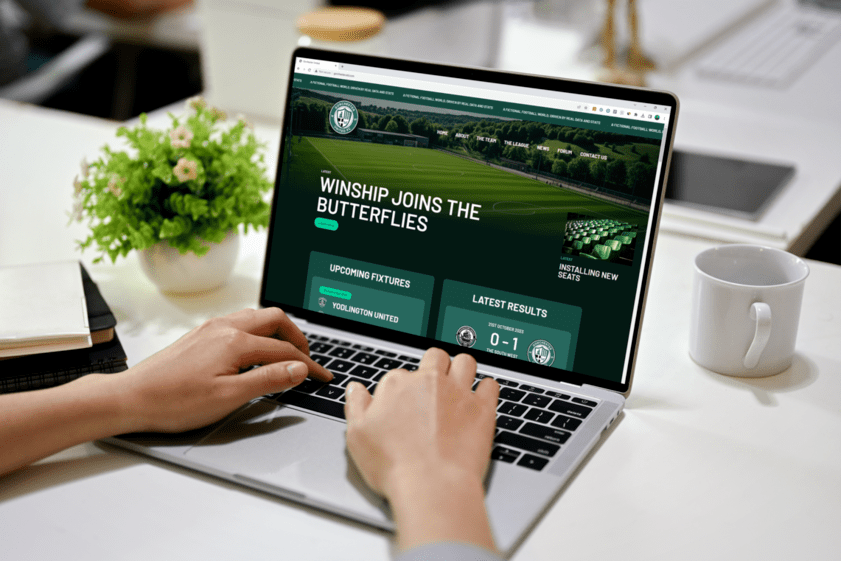Maintaining an optimised and user-friendly website is crucial for business growth and online success. To ensure your website maintains a competitive edge, it is essential to undertake regular web maintenance, addressing every aspect required to improve the user experience and enhance search engine rankings. Hewitt Matthews has crafted an all-encompassing web maintenance checklist to guide you through essential tasks that enhance your website’s performance.
This ultimate checklist covers various facets of web maintenance, from website speed optimisation, content updates, and regular SEO analysis to security enhancements and backup management. Staying on top of these tasks not only promotes a smooth and enjoyable browsing experience for your users but also ensures search engines favour your website in their rankings. With Hewitt Matthews’ expertise, you’ll be equipped with the necessary knowledge and strategies to maintain and improve your website’s appeal and visibility, paving the way for online success.
Website Speed Optimisation
Evaluate Load Times: Use online tools like Google PageSpeed Insights, GTmetrix, or Pingdom to assess your website’s load times. These tools provide data on your website’s performance and offer suggestions for improvement.
Compress Files and Images: Reduce the size of your files and images using compression tools, such as Gzip for HTML, CSS, and JavaScript files and TinyPNG or Optimizilla for images. Compressed files lead to faster load times and an enhanced user experience.
Leverage Browser Caching: Browser caching allows frequently used files to be saved on a user’s device, thus reducing the need for multiple server requests and improving load times. Adjust your website’s cache settings to utilise this performance-boosting feature.
Minify and Combine Code Files: Minifying code files entails removing unnecessary characters and spaces from your HTML, CSS, and JavaScript files. Combining these files reduces the number of server requests and further contributes to website speed optimisation.
Content Updates and SEO Analysis
Review and Update Content: Regularly evaluate your website’s content to ensure relevancy, accuracy, and freshness. Update outdated information, add recent news or events, and optimise content by incorporating important keywords for SEO purposes.
Conduct Keyword Research: Use tools like Google Ads Keyword Planner, Moz Keyword Explorer, or Ahrefs Keywords Explorer to identify relevant and high-performing keywords for your industry. Incorporate these keywords strategically throughout your content to boost search engine ranking.
Review Meta Descriptions and Title Tags: Ensure that your meta descriptions and title tags are unique, accurate, and optimised with targeted keywords. Well-crafted meta descriptions and title tags not only improve search engine rankings but also encourage users to click on your website within search results.
Analyse Internal and External Links: Regularly check your website’s internal and external links to ensure they function correctly and point to relevant sources. Broken link checkers like Ahrefs Site Audit or Broken Link Checker can help identify and fix non-functional links, preserving the user experience and website credibility.
Website Security Enhancements
Install an SSL Certificate: Secure Sockets Layer (SSL) certificates create an encrypted link between a user’s browser and your server, ensuring the secure transfer of sensitive information. Implementing SSL certificates not only strengthens website security but also contributes to a higher search engine ranking.
Update Software and Plugins: Regularly update your website’s software, themes, and plugins to patch security vulnerabilities and protect the site from cyber threats. Employ website monitoring tools, such as Sucuri or Wordfence, to catch and address potential breaches.
Implement Strong Passwords: Utilise strong, unique passwords for your website’s admin accounts. Regularly change these passwords and enable two-factor authentication (2FA) to add an extra layer of security.
Backup Your Website Regularly: Create regular backups of your entire website to prevent loss of data due to security breaches, server failure, or other unforeseen events. Store backups on two separate locations, such as an external hard drive and a cloud storage service, to ensure the availability of your website’s most recent iteration.
User Experience (UX) Improvements
Assess Website Navigation: Evaluate your website’s navigational structure and ensure it is user-friendly and intuitive. A clear, responsive, and mobile-optimised menu contributes to higher user engagement and a decrease in bounce rate.
Conduct User Testing: User testing can provide valuable insights into how your audience navigates and experiences your website. Analysing user feedback can help identify and resolve issues related to design, content, and overall user experience.
Implement Clear Calls-To-Action: Utilise clear, attention-grabbing calls-to-action (CTAs) that guide users towards desired actions, such as contacting your company, signing up for a newsletter, or purchasing your products.
Ensure Visual Consistency: Establish a cohesive, visually appealing design across your website. Consistent colour schemes, typography, and images not only contribute to a polished and professional appearance but also reinforce your brand identity.
Mobile Responsiveness Checks
Test on Multiple Devices: Regularly verify your website’s appearance and functionality on various devices and screen sizes, ensuring optimal display and user experience across all platforms.
Use Responsive Web Design: Implement responsive web design techniques to ensure your website automatically adjusts its layout to fit different screen sizes and devices, providing a seamless user experience.
Analyse Mobile Performance: Use mobile-specific testing tools, such as Google’s Mobile-Friendly Test or BrowserStack, to check your website’s performance on mobile devices and identify areas requiring improvement.
By diligently undertaking essential web maintenance tasks, you will enhance your website’s overall performance, security, and user experience, ensuring it remains an impactful and valuable asset to your online presence.
Master Website Maintenance with Hewitt Matthews’ Expert Guidance
Investing time and effort into regular website maintenance ensures that your online presence remains engaging, user-friendly, and optimised for search engine rankings. Tending to essential tasks like speed optimisation, content updates, security enhancements, and user experience improvements will elevate your website’s performance, drive higher levels of engagement, and ultimately contribute to your business’s online success.
Are you seeking expert guidance to effectively manage and maintain your website? Look no further than Hewitt Matthews. Our team of professionals is well-equipped to help you navigate the crucial aspects of website maintenance, optimisation, and user experience improvement. Let us support your online growth journey – get in touch today and take the first step towards a well-maintained and high-performing website that achieves your business objectives with our reliable web maintenance services.